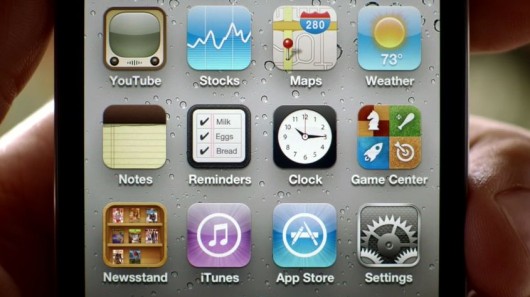At the “Let’s Talk iPhone” event, Apple announced that it was releasing the new iOS 5 (iOS5) Gold Master (GM) to developers.
Here is your chance to get in on the action to download and install the new iOS 5 to your iPhone 4, iPhone 3GS, iPod Touch, or iPad. Make sure you have downloaded and installed iTunes 10.5 beta (link below). Also, choose the correct download for whichever device you have below.
- Connect your device to iTunes
- Select your device from the sidebar
- Hold the Alt key (if you’re using OS X) or Shift (if you’re on Windows) on your keyboard, press the “Restore” button on iTunes and select the firmware file you downloaded
- Let the process finish!
iTunes 10.5 Download:
Download iTunes 10.5 for Mac and Windows
iOS 5 IPSW File Downloads:
Download iOS 5 GM for iPhone 4 (GSM)
Download iOS 5 GM for iPhone 4 (CDMA)
Download iOS 5 GM for iPhone 3GS
Download iOS 5 GM for iPad 2 (Wi-Fi)
Download iOS 5 GM for iPad 2 Wi-Fi + 3G (GSM)
Download iOS 5 GM for iPad 2 Wi-Fi + 3G (CDMA)
Download iOS 5 GM for iPad 1
Download iOS 5 GM for iPod touch 4G
Download iOS 5 GM for iPod touch 3G