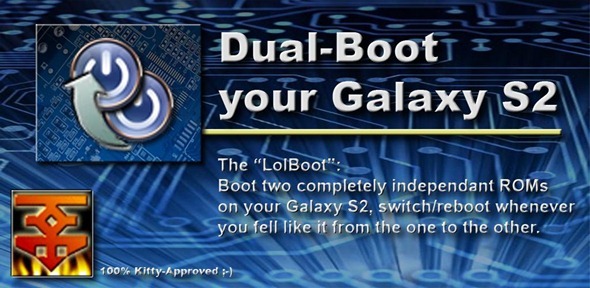You are now able to easily test out dual booting ROMS on your Samsung Galaxy S II phone by simply installing an app from the Market. Of course this also requires that your phone be rooted in order to do so. There are almost 30 custom ROMS available to try on the Galaxy S2 such as TouchWhiz and CyanogenMod.
The app is called SGS@ Dual-Boot Setup (LolBoot) and allows you to install two ROMS so you may easily switch between them by rebooting your Galaxy S2. It is currently in “experimental stage” so the average user should not attempt to use this unless they know how to get everything restored if something goes wrong.
Download SGS2 Dual-Boot Setup (LolBoot)