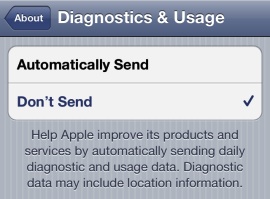 Carrier IQ gathering personal and private information is not just limited to the Android and Blackberry platform. However, Apple’s iOS isn’t as nasty with Carrier IQ as other devices or operating systems and can actually be disabled.
Carrier IQ gathering personal and private information is not just limited to the Android and Blackberry platform. However, Apple’s iOS isn’t as nasty with Carrier IQ as other devices or operating systems and can actually be disabled.
Carrier IQ can gather information such as call logs, text messages, web searches, and more. On the iPhone, iPod, or iPad Carrier IQ is used for diagnostics on your device which you are able to opt in or out.
According to Apple, they have pulled Carrier IQ from most iOS devices running iOS 5 and will be completely removed in an upcoming update:
“We stopped supporting CarrierIQ with iOS 5 in most of our products and will remove it completely in a future software update. With any diagnostic data sent to Apple, customers must actively opt-in to share this information, and if they do, the data is sent in an anonymous and encrypted form and does not include any personal information. We never recorded keystrokes, messages or any other personal information for diagnostic data and have no plans to ever do so.”
To Disable Carrier IQ On Your iPhone, iPad, or iPod:
- Tap on “Settings”
- Go to “General” and tap on “About”
- Tap on “Don’t Send”







