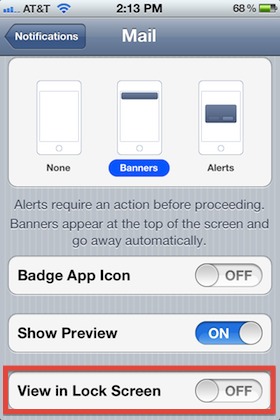 Sometimes we receive sensitive or private emails and we just don’t want the previews popping up on the lock screen of our iPhone. With iOS 5, it is easy to hide these from the lock screen so prying eyes can’t see from a glimpse.
Sometimes we receive sensitive or private emails and we just don’t want the previews popping up on the lock screen of our iPhone. With iOS 5, it is easy to hide these from the lock screen so prying eyes can’t see from a glimpse.
Hide Email Notifications From Lock Screen
- Open “Settings”
- Tap on “Notifications”
- Tap on “Mail”
- Slide “View in Lock Screen” switch to OFF
Now anytime new mail arrives, the email sender and subject info will no longer be displayed on the locked screen.







