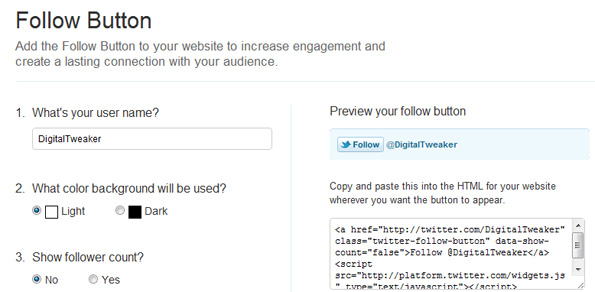The “Tweet” button has been around for ages, but a true “Follow” button similar to Facebook’s “Like” or “Fan” button has been long awaited.
Previously, website publishers had to point users to their accounts on Twitter.com before users could follow them. The new button will likely increase the number of “follow us” prompts on their sites, because there won’t be a risk of redirecting their audiences away from their site. Users will still be able to preview profiles before opting to follow them by clicking the username next to the Follow button.
As of today, you can finally embed a Twitter built “Follow” button to any blog, website, etc. This enables users to subscribe to Twitter feeds of companies, organizations, or individuals directly with one click.
To get started, go to Twitter’s button creator and follow these 6 easy steps:
- Enter your Twitter username
- Select whether your background is light or dark on your website
- Select whether to show a follower counter beside the button
- Select your language
- Copy the generated HTML code
- Paste the code into the HTML for your website wherever you want the button to appear