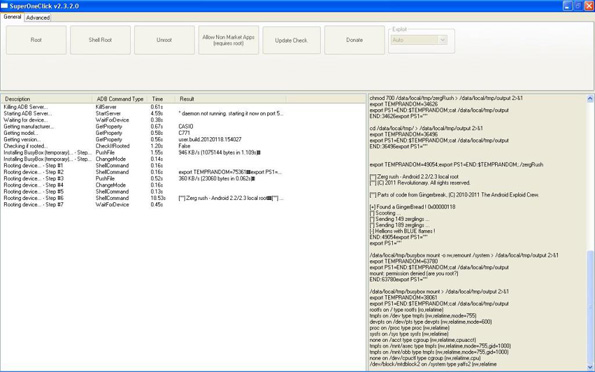Easy Steps To Root Your Galaxy S Phone
This tutorial will show you how to root the Samsung Vibrant T959 phone using Super One Click, but the method also works on several other Galaxy S phones.
- Make sure your phone is connected to your PC via USB and that all drivers have been installed properly for it. If not, you can download them from Samsung’s website.
- Download SuperOneClick 2.3.3 and unzip the file
- Open the folder you unzipped to and open SuperOneClick.exe
- Leave all settings the way they are making sure the Exploit dropdown on the upper right side is set to “Auto”
- Click Root and let SuperOneClick run until finished.
- Your phone should reboot. If not, unplug your phone and reboot it.
- You should now have root access.
The best way to check is to go to the Market and download Titanium. Once it is opened, it should ask for your permission to have root access so just click allow. If you don’t get this message, root access was not properly applied.